| Other projects of Harish Palaniappan |
About SendLater V1.0
Dowload SendLater ! V1.0
SendLater-SetUp.zip (zip archive - 36kb)
Installation
This Addin and the installation is suitable for PC's running windows2000 or higher, with outlook2000 or higher.
1 Unzip the setup file.
2 Double-click on the .msi file, to Install the AddIn. (close outlook if its running - this ensures proper installation of the addin.)
3 The installation is a straight-forward one.
4 Once the installation is complete, open outlook and try sending an email, to see the addin in action.
Screen shot of the addin's mainWindow.
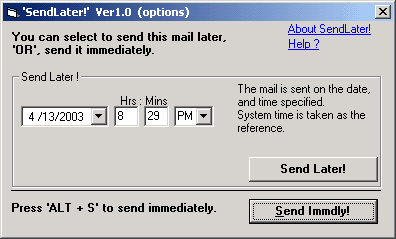
FAQ
I used Send Later!.. but the mail wasnt sent at the time I set. why ??
1 The PC should be switched on, with network connections at the defferred time (the time at which the mail is to be sent)
2 Outlook should be running at the defferred time.
2 Outlook 'mail options' should be such that outlook automatically checks for email every few minutes.
This option is set in outlook through the following steps
step 1: select 'Tools' from the menu items at the top in outlook, and select 'options' in the 'Tools' menu.
step 2: select 'Mail Options' / 'Mail Delivery' tab in the options window that appears.
step 3: set 'Mail Options' settings as shown.. this is an example to make outlook check for new mails every 3 minutes.
(provided outlook is left open, and the machine is ON :0)
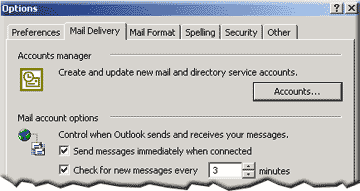 |
| Other projects of Harish Palaniappan |